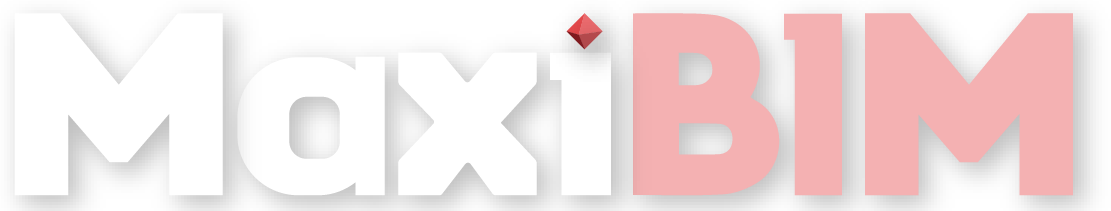03. Upgrade MaxiBIM
由 root 于 2024/07/01 17:40 最后修改
Install a Newer Version
1. About this Page
This page help you upgrade your MaxiBIM to the latest version.
2. Upgrade MaxiBIM
We will Continuously upgrade MaxiBIM, to bring you a better modelling experience and efficiency. Make sure you follow our latest update of MaxiBIM!
The easiest way to keep your MaxiBIM up to date is to use the built-in update function, but you can always download a newer version and override the previous ones.
3. Screenshots:
Update MaxiBIM using built-in function:
- Go to the directory where you have MaxiBIM installed, and find the shortcut for uninstallation.
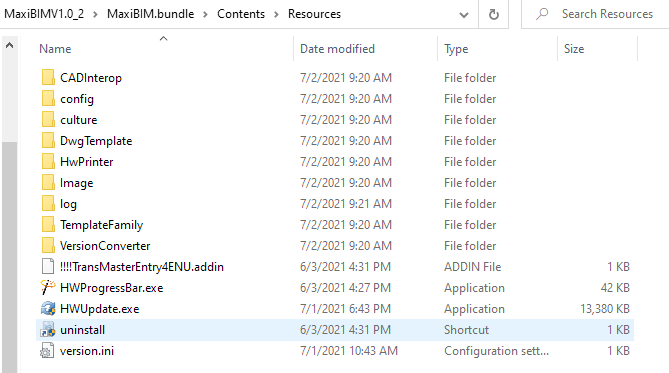
- Click on that to start the uninstallation procedure.
- Do not forget to uninstall the branch of MaxiBIM you would want to remove. This page might vary according to your subscription.

- The installer will uninstall MaxiBIM automatically.
If you get MaxiBIM Installer downloaded distributed by Autodesk AppStore:
- To start the uninstallation procedure, you can double-click the downloaded installer which you used to install the app/plugin.
- You can choose to repair MaxiBIM, or Uninstall MaxiBIM completely.
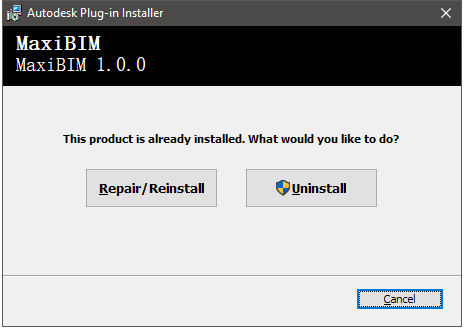
- Wait for the uninstallation to finish.
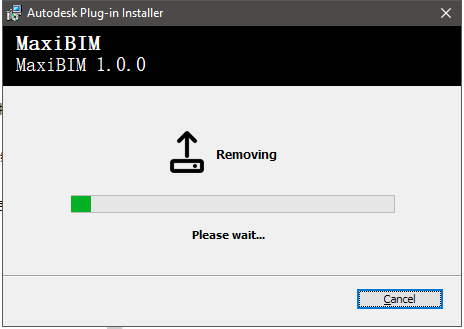
- Or go to Windows Settings => Apps and search for MaxiBIM. You can uninstall MaxiBIM from the search result.
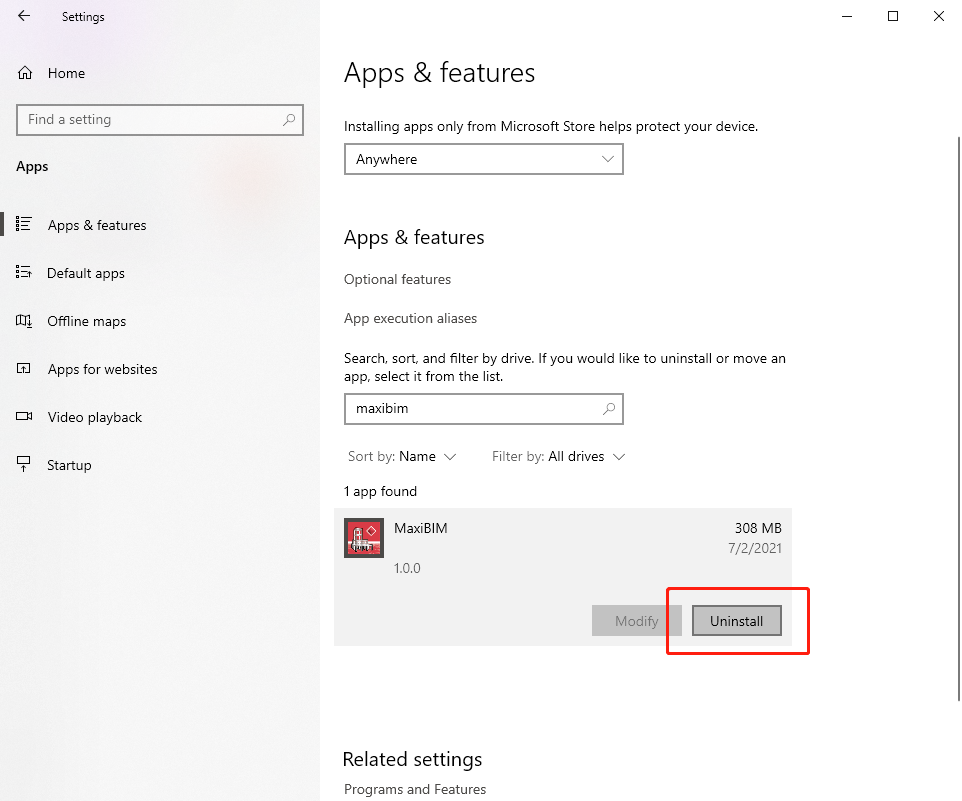
- Click the "Uninstall" Button to remove MaxiBIM. Notice that you might require administrator right to proceed.
Related Topics:
Next Topic: MaxiBIM
Learn more about MaxiAEC, a branch of MaxiBIM which provides methods to transfer your construction drawings to Revit model with precision.