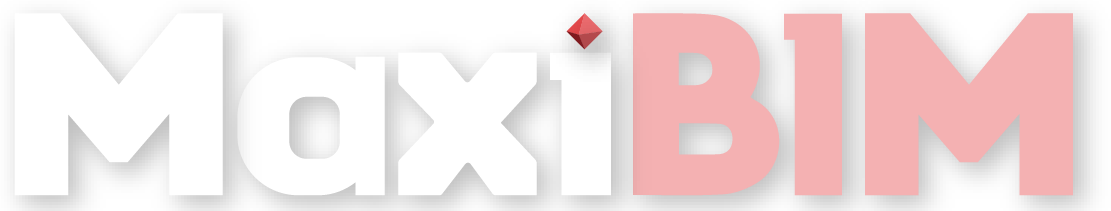10. About MaxiBIM
由 root 于 2024/07/01 17:41 最后修改
About MaxiBIM
1. About this function
You can easily create a 3D section view only for the floor you're working on.

2. Demonstration
3. To use this function:
- Click this button will show you a dialog, containing some information about current MaxiBIM.
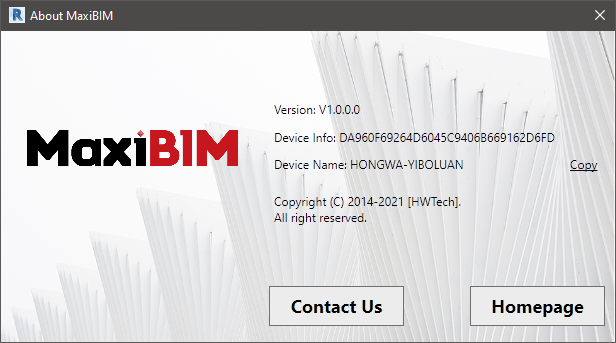
Some of the key information are:
- Version: current version of MaxiBIM Addon you have installed.
- Device Info: a code linked to your computer, used for identification.
- Device Name: Your computer's name, very helpful when you have to switch your license between many computers. You can change this in Windows Settings by yourself.
- You can click on the "Copy" if you would want to use the Device info.
If you want to send us a message about your user experience, or have any advices about MaxiBIM, you can click the "Contact Us" button to write a short note.
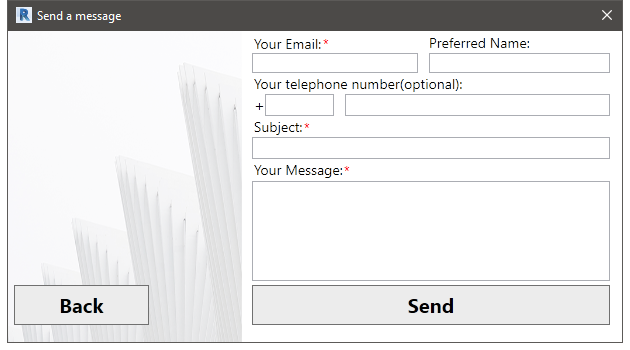
- Please leave a contact email for us to let you know any update about your message.
- As an option, you can leave your telephone number for direct conversation. You can also tell us how you preferred to be called.
- When you have filled all the required fields and happy with the message, click "Send" to send it. We will check the log and let you know we have received your message.
You are also welcomed to visit MaxiBIM Homepage! Go to the Homepage button in About window, or visit www.maxibim.com in your browser.
Related Topics:
Next Topic: Update MaxiBIM
Learn more about MaxiAEC, a branch of MaxiBIM which provides methods to transfer your construction drawings to Revit model with precision.