04. Dash Standpipe
Last modified by MaxiBIM Admin on 2021/09/03 01:38
Dash Standpipe
1. About this function
Dash Vertical Pipe allows you to create vertical pipes with simply clicks on plan view.
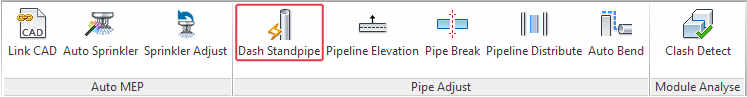
2. Demonstration

3. To use this function:
Click the function to pop up the window for vertical pipe creation.
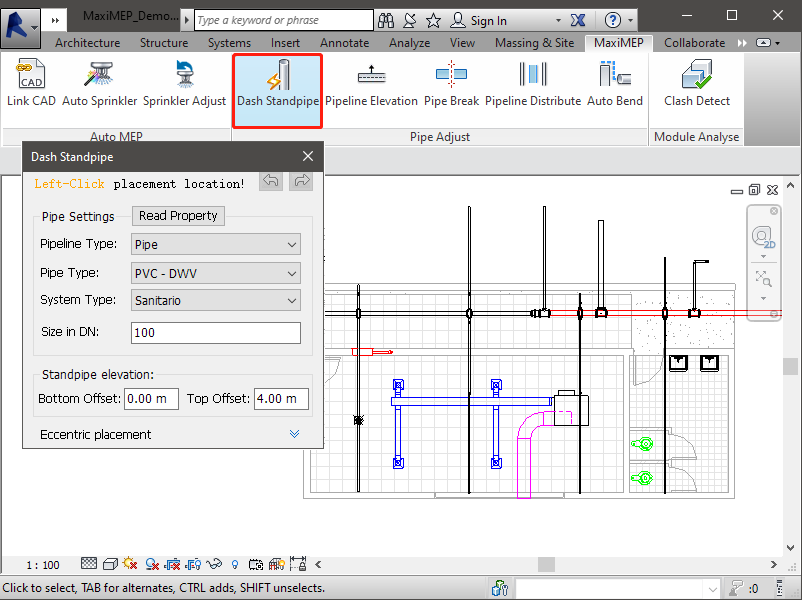
- You can create Water Pipes, Rectangular Vent Duct, Round Vent Duct, Oval Vent Duct, Cable Tray and Conduit, and choose from all their family types in current project.
- Also, you can manually change the sizes and angle of pipes. And set the start Offset and End Offset.
- You can extract the property of pipe (shortcut "D") by pick an existing pipe segment in the project.
Click the down arrow button on the bottom-right to pull down for eccentricity setting.

- With border box: check this option to place pipes from border to center or edge.
- you can manually choose the origin point.
Click on the Plan directly after setting up to create Vertical Pipes.
- If the clicked point is on a baseline of an existing pipe with same type, MaxiMEP will automatically joint the vertical pipe with the horizontal pipe segment.
Related Topics:
Next Topic: Pipeline Elevation
Learn more about MaxiBIM common tools, which provides multiple gadgets for your everyday Revit tasks.