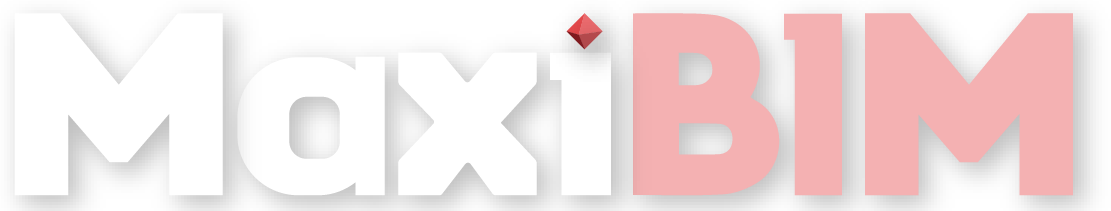05. Bind / Unbind to your PC
由 root 于 2024/07/01 17:40 最后修改
Bind / Unbind to your PC
1. About this function
Before you can use MaxiBIM functions, you will have to bind your account and license to a particular PC. This is designed to help you distribute licenses between you and your colleagues.
See your license status:
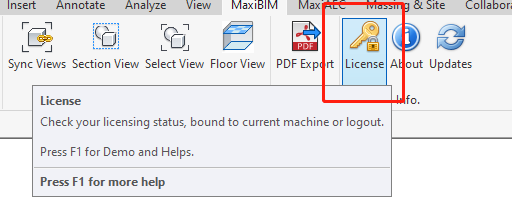
- Login to your MaxiBIM account in Revit, and click the "License" button in ribbon. This will bring up a window with your license information.
- As you can see, you are issued a trial license with 2-month duration. When you are ready to use it, click "Activate" to start the trial.
- You have started the trial, and before you can use MaxiBIM on this PC, you will need to click "bound to this PC" to proceed.
- The status shows that you may bind your license to another PC in eight hours.
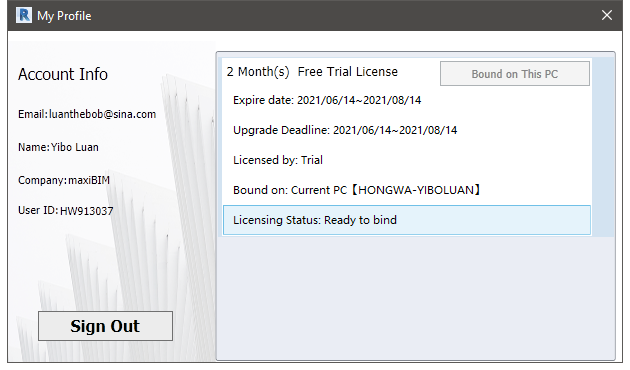
Related Topics:
Learn more about MaxiAEC, a branch of MaxiBIM which provides methods to transfer your construction drawings to Revit model with precision.