08. Grid To 3D
Last modified by MaxiBIM Admin on 2021/07/01 21:11
Grid To 3D
1. About this function
MaxiAEC offers you an opportunity to bring Grids to your 3D views.
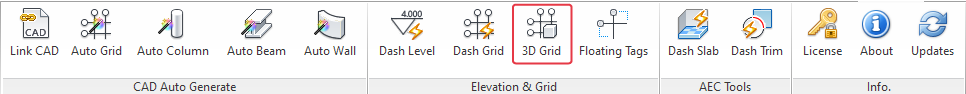
2. Demonstration
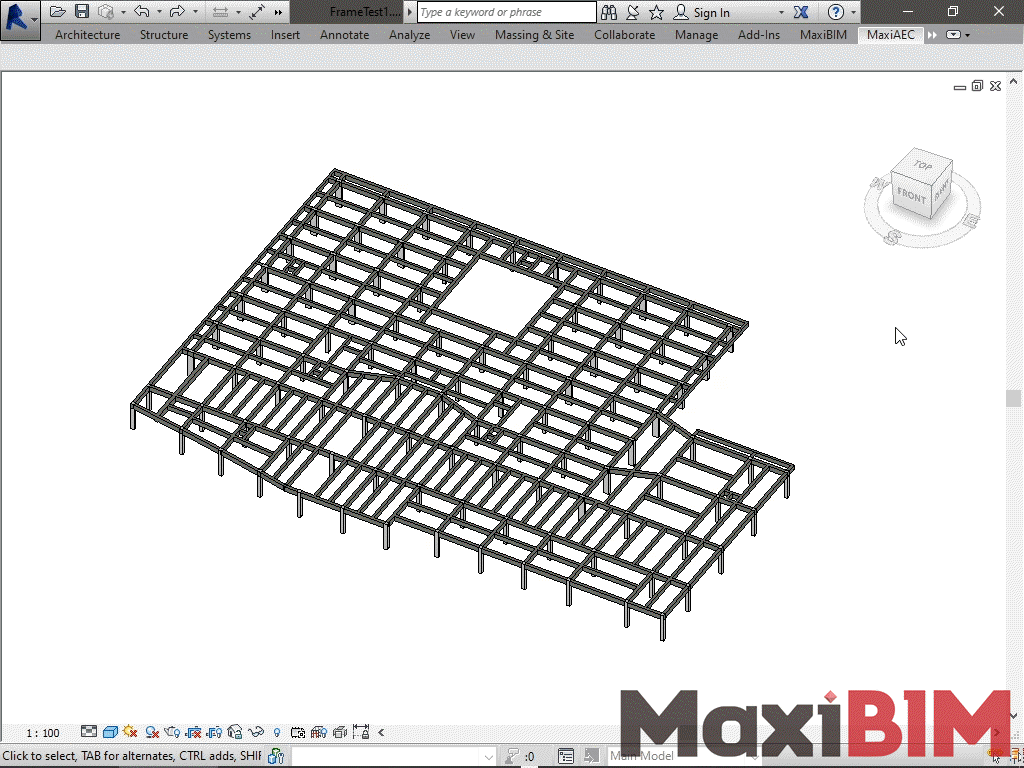
3. To use this function:
- If you already have grids created in your project, you can use them in your 3D view as modelling reference.
- Click the "3D grid" button and check which level do you want to add your grids onto.
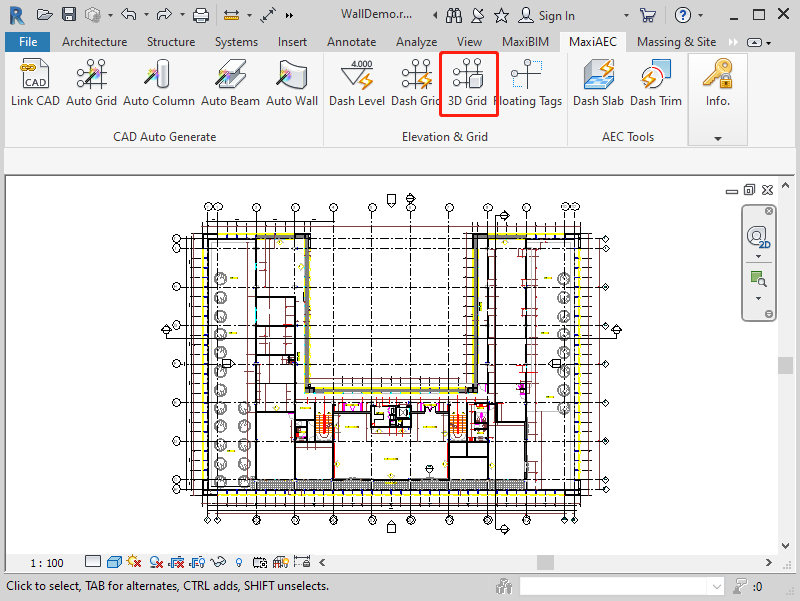
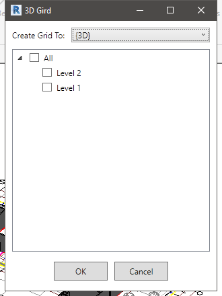
- Switch to 3D view of your model. You can find a copy of grid elements at your desired level and you can use these to check the consistency between your model and drawing.
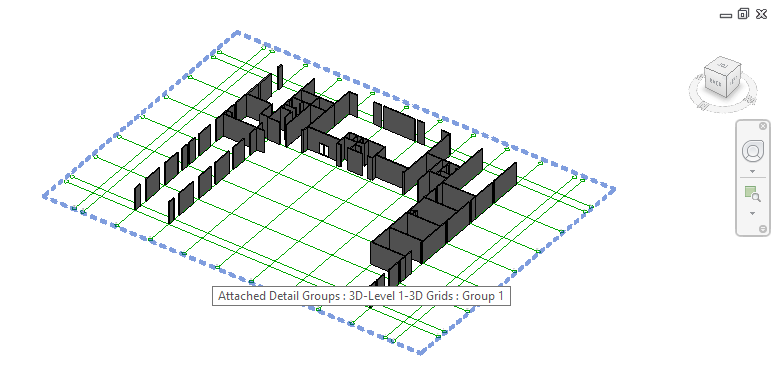
- You can delete this created reference as you would delete a imported DWG.
Related Topics:
Next Topic: Floating Tags
Learn more about MaxiBIM common tools, which provides multiple gadgets for your everyday Revit tasks.